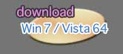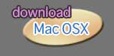Painters Wheel for Adobe Photoshop CS4+
PW CS4+
Sunday, November 14, 2010

CS5 BUG Warning: There seems to be a bug in Adobe CS5 and/or Painters Wheel that will crash Photoshop CS5 when you drag tabbed windows free from one another. I’m working with Adobe engineers to try and track down the source and a fix. In the meanwhile, either remove Painters Wheel from your plugins folder or avoid ‘tab ripping’. (Len, 2/19/11)
Painters Wheel is a plugin for Photoshop CS4 and higher that utilizes the relatively new Flash architecture of these apps.
Now, using Flash, embedded widgets can be created that do cool stuff.
The image to the right shows my usual configuration.
Painters Wheel shows no readout of color values, it’s purely visual.
But it docks nicely with Adobe’s native color picker.
PAINTERS WHEEL version 1.1.1
Latest Version shown at left: Dynamic SwatchBar now sits at the bottom.
See CS5 bug warning below
About the Dynamic Color SwatchBar
See those grey boxes at the bottom in the image at left? Those are clickable color swatches. There are three control buttons:
Clicking the small triangle button on the upper right takes the foreground and background colors (seen at the top left and right above the wheel) and re-generates the SwatchBar by calculating the colors in a linear range between these two.
Clicking the +/- buttons on the left increases or decreases the number of in-between colors showing up in the SwatchBar. It’s just that easy to get a range of colors between any two colors - useful for blending and mixing.
( Installation instructions are in README file included in download )